Run
To run the apps built with the bit project templates use the following instructions.
How?
After you've done the configuration, you can run the application. Set Server project as startup and run, you can see the swagger dashboard in the first view.
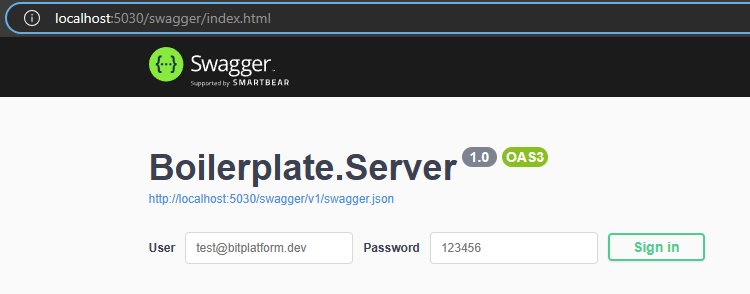
Simply login with following credentials:
username: [email protected]
password: 123456
Next steps!
You have successfully built and run your project using the bit platform project templates ❤️
In the upcoming sections, you will get acquainted with Blazor app models that will help you produce outputs for Android, iOS, Windows, macOS, and Web!
Furthermore, in the Web app deployment type section, you'll understand how easily you can choose between PWA or SPA and with/without Pre Rendering!
Stay with us!